At Tems Tech Solutions (TTS), we provide detailed wireframes for the user interface (UI) of your AR plugin, ensuring a user-centered design that enhances the overall experience for students and educators within the Moodle environment. Our wireframe designs offer a clear visual representation of the layout, functionality, and interactions of the AR plugin, facilitating effective communication and feedback among stakeholders.
Key Features of Our Wireframing Service:
-
User-Centric Design: We prioritize the needs and preferences of end-users by creating wireframes based on user research and personas, ensuring the AR plugin is intuitive and easy to use.
-
Interactive Elements: Our wireframes detail all interactive elements, including buttons, sliders, AR content viewers, and navigation menus, allowing stakeholders to understand how users will interact with the plugin.
-
Responsive Layouts: We design wireframes that adapt to various devices, ensuring that the AR plugin provides a consistent experience across smartphones, tablets, and desktops.
-
Information Architecture: The wireframes illustrate the flow of information, demonstrating how users will navigate through the AR plugin and access different functionalities and content.
-
Visual Hierarchy: We establish a clear visual hierarchy in the wireframes, highlighting important features and calls to action, ensuring that users can easily find the information they need.
-
Feedback Mechanisms: Our wireframes include spaces for user feedback, allowing educators and students to report issues or suggest improvements directly within the AR interface.
-
Annotation and Comments: Each wireframe includes annotations that explain the purpose of each element, its functionality, and any relevant interactions, providing clarity for developers and stakeholders.
-
Iterative Design: We employ an iterative design process, allowing for revisions based on feedback from stakeholders, ensuring that the final wireframes meet all requirements and expectations.
-
Accessibility Considerations: Our wireframes take into account accessibility standards (e.g., WCAG), ensuring that the AR plugin is usable for all students, including those with disabilities.
-
Collaboration Tools: We utilize collaboration tools to share wireframes with stakeholders, enabling real-time feedback and discussion during the design phase.
Wireframe Example Concepts:
-
Home Screen: A layout showcasing an overview of available AR content, course materials, and user navigation options.
-
AR Content Viewer: A dedicated screen where users can interact with AR content, featuring controls for scaling, rotating, and navigating through 3D models.
-
Navigation Menu: An easily accessible menu that allows users to switch between different modules, access settings, and view help resources.
-
User Feedback Interface: A section for users to provide feedback on their AR experiences, report issues, or suggest enhancements, promoting user engagement and continuous improvement.
By creating detailed wireframes for the AR plugin’s user interface, we ensure a well-thought-out design that enhances usability, engagement, and overall satisfaction for users within the Moodle environment.
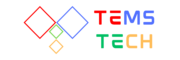
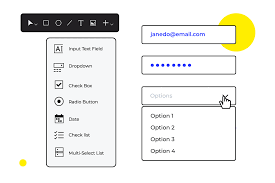




Reviews
There are no reviews yet.