TEMS Tech Solutions (TTS) offers the “Implement the Initial UI for the Payment Form” service, providing a user-friendly and intuitive interface for the payment gateway within your Moodle environment. This UI design is optimized for ease of use, security, and a seamless user experience, ensuring users can complete transactions with minimal friction.
Key Features:
-
User-Centric Form Design:
- Develop a clear and accessible layout for payment inputs (e.g., name, card number, expiration date, CVV) to guide users through the transaction process. The layout is designed to reduce cognitive load and improve usability, supporting both novice and experienced users.
-
Responsive Design:
- Ensure the payment form is fully responsive, adapting smoothly to different screen sizes and devices (desktops, tablets, and smartphones). This adaptability provides a consistent experience across various platforms, essential for a Moodle-based audience.
-
Secure Data Input Fields:
- Implement masked input fields for sensitive information (e.g., card number and CVV) to enhance security and provide a sense of trust. Visual cues for secure data entry are also incorporated, reassuring users of their transaction’s safety.
-
Error Handling and Validation:
- Add client-side validation and real-time feedback for required fields, ensuring users are guided through form completion and notified of errors before submission. This minimizes frustration and increases form completion rates.
-
User-Friendly Buttons and Labels:
- Design intuitive buttons and labels that clearly indicate actions (e.g., “Submit Payment,” “Cancel”) to improve navigation. Well-labeled buttons create a straightforward flow, making it easy for users to understand each step.
-
Support for Multiple Payment Methods:
- Prepare the UI to support various payment methods, such as credit/debit cards, digital wallets, and other integrations, providing flexibility based on user preferences.
-
Compliance with Accessibility Standards:
- Ensure the UI is accessible, following standards like WCAG, to support users with disabilities. This includes using accessible colors, focus indicators, and screen reader compatibility.
-
User Testing and Feedback Loop:
- Conduct initial testing with a sample group of users to gather feedback and refine the UI based on real user interactions, improving usability and ensuring an intuitive design.
Benefits:
-
Enhanced User Experience: A well-designed, user-centric UI simplifies the payment process and improves user satisfaction, minimizing abandonment rates.
-
Increased Trust and Security: Secure fields, validation, and a professional design create a trusted environment for users to complete their transactions.
-
Broad Device Compatibility: Responsive and accessible design makes the form usable across all devices, essential for a diverse Moodle user base.
Why Choose TTS?
TEMS Tech Solutions prioritizes usability, security, and accessibility in UI design, ensuring your payment form is not only functional but also user-friendly and secure. Our expertise in Moodle plugin development guarantees a seamless integration with your platform and an optimal experience for your users.
Contact us today to create a payment form UI that is intuitive, secure, and ready for your Moodle environment with TTS!
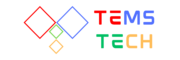





Reviews
There are no reviews yet.