At Tems Tech Solutions (TTS), we help you define the Hardware and Software Requirements for your VR plugin development to ensure optimal performance and user experience. Understanding these requirements is crucial for delivering a seamless, immersive VR experience that integrates with Learning Management Systems (LMS) like Moodle.
VR Hardware Requirements:
-
VR Headsets
- Oculus Quest 2 or newer: A standalone, wireless VR headset with powerful processing for immersive experiences.
- HTC Vive: Offers high-end VR capabilities with room-scale tracking and compatibility with external sensors for more interactive learning environments.
- PlayStation VR: For a console-based experience, useful for educational applications in entertainment or multimedia subjects.
- PC-based VR headsets (e.g., Valve Index, Oculus Rift S): Require high-performance PCs but offer the best visual quality and precision.
- Mobile VR headsets (e.g., Google Cardboard, Samsung Gear VR): Low-cost options suitable for lightweight VR experiences using smartphones.
-
PC or Console Specifications (for PC/Console-based VR systems)
- Processor: Intel i5-4590 / AMD Ryzen 5 1500X or higher.
- Graphics Card: NVIDIA GTX 1060 / AMD Radeon RX 480 or higher (VR Ready GPUs).
- RAM: 8GB or more.
- USB Ports: At least 3 USB 3.0 ports for connecting headsets, sensors, and peripherals.
- Operating System: Windows 10 or later, or macOS depending on the VR system used.
- VR Controllers: Motion controllers (e.g., Oculus Touch, Vive controllers) for interaction within VR environments.
-
Tracking Sensors (for room-scale VR)
- External tracking sensors like those provided by HTC Vive for precise movement tracking in large areas. Standalone headsets like the Oculus Quest 2 use built-in tracking systems.
-
Space Requirements
- A dedicated, open space for room-scale VR, typically 6.5ft x 6.5ft or larger, to allow users to move freely within the virtual environment.
VR Software Requirements:
-
VR Development Platforms
- Unity 3D: A leading platform for developing VR applications. It supports both 2D and 3D VR experiences and integrates easily with Oculus, HTC Vive, and other VR systems.
- Unreal Engine: A high-performance engine for developing visually stunning VR environments, ideal for creating rich, immersive educational content.
- Blender: For creating 3D models, assets, and environments to be used within the VR experience.
- A-Frame: A web-based framework for building VR experiences with HTML, enabling lightweight VR for browsers without heavy installs.
-
LMS Integration Tools
- Moodle API or Web Services: For integrating VR experiences into Moodle’s learning system, enabling tracking of user progress, grades, and interactions within the VR environment.
- SCORM or xAPI (Tin Can API): Standards for packaging VR learning modules to ensure compatibility with LMS platforms, enabling detailed tracking of student interactions and performance.
- VR Plugins for LMS: Custom or third-party plugins that support embedding VR content into Moodle or similar LMS platforms.
-
Collaboration and Communication Tools
- AltspaceVR or Engage: VR meeting and collaboration platforms, suitable for creating virtual classrooms and educational seminars within the LMS.
- Spatial.io: A platform that enables teams to collaborate in a 3D VR space, ideal for group projects or collaborative educational sessions.
-
Testing and Simulation Tools
- SteamVR or Oculus SDK: Essential for testing VR applications across different headsets and environments, ensuring that experiences are optimized for various VR systems.
- Virtual Desktop: For running VR applications wirelessly on standalone headsets while still leveraging PC power.
-
Deployment and Optimization
- VR Ready CMS or LMS Platforms: Ensure that your LMS can support immersive content, whether natively or through third-party integrations.
- Performance Optimization Tools: Profiling tools within Unity or Unreal Engine to ensure that VR content runs smoothly without excessive frame drops or latency, particularly on lower-end hardware.
With Tems Tech Solutions, we help you define the right hardware and software specifications for your VR plugin to ensure it delivers an optimal, immersive learning experience tailored to your educational goals.
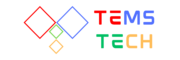





Reviews
There are no reviews yet.