At Tems Tech Solutions (TTS), we understand that even the most well-developed plugins can encounter challenges. Our service to Develop a Troubleshooting Guide for Common Issues equips administrators, instructors, and IT teams with the tools to quickly identify and resolve problems, ensuring a smooth user experience.
Key Features:
-
Categorized Issue Types: Organizing common issues into easy-to-navigate categories for quick reference, including:
- Installation Issues: Problems encountered during the installation process.
- Performance Issues: Slow loading times, lag, or resource bottlenecks.
- Compatibility Issues: Conflicts with different devices, browsers, or Moodle versions.
- User Access Issues: Problems with login, permissions, or content visibility.
- VR Content Issues: Errors related to content upload, rendering, or interaction.
-
Step-by-Step Troubleshooting Process: Providing a detailed, easy-to-follow approach to diagnosing and resolving common issues, including:
- Symptom Identification: How to recognize and document the specific problem, such as error messages, visual glitches, or functionality failures.
- Root Cause Analysis: Guidance on isolating the underlying cause of the problem, whether it’s related to server configuration, database errors, or plugin compatibility.
- Resolution Steps: Clear instructions for resolving each type of issue, ensuring that the process is as straightforward as possible for users at all technical levels.
-
Common Installation Errors and Fixes:
- File Permissions Issues: Solutions for problems where plugin files fail to upload or execute due to incorrect file permissions.
- Database Connection Errors: Troubleshooting steps for database connection failures, including checking credentials, firewall settings, and server compatibility.
- Incomplete Installation: Guidance on resolving issues where the plugin installation fails midway, causing partial installation or missing components.
-
Performance Troubleshooting:
- Slow Plugin Performance: Steps to diagnose slow performance, such as identifying heavy content, insufficient server resources, or memory leaks.
- VR Content Loading Delays: Solutions for improving VR content loading times, including optimizing content size, enabling caching, or upgrading server resources.
- High CPU/Memory Usage: Guidance on identifying resource bottlenecks and optimizing the server environment to handle VR workloads more efficiently.
-
Compatibility Troubleshooting:
- Device Detection Issues: Steps to resolve problems where the plugin fails to detect or properly configure VR headsets (e.g., Oculus Rift, HTC Vive).
- Browser Compatibility: Resolving display or interaction issues in specific browsers (Chrome, Firefox, Edge) by adjusting settings or using browser-specific fixes.
- Moodle Version Conflicts: Instructions for addressing compatibility problems between the VR plugin and specific Moodle versions, including applying patches or upgrading components.
-
User Access and Permission Issues:
- Login Issues: Guidance for resolving login problems, such as incorrect user roles, authentication failures, or session timeouts.
- Access Control Issues: Fixes for problems where users (instructors, students) are unable to access or upload VR content due to misconfigured roles or permissions.
- Content Visibility: Steps to resolve problems where uploaded VR content is not visible to users, including caching issues or incorrect content settings.
-
VR Content and Interaction Troubleshooting:
- Content Upload Errors: Solutions for resolving errors encountered during the upload of VR content, such as file size limits, unsupported formats, or storage space issues.
- Content Rendering Problems: Instructions for fixing rendering issues, such as distorted 3D models, missing textures, or incomplete visual elements.
- Interaction Failures: Guidance on troubleshooting problems with user interactions in the VR environment, such as unresponsive controls or delayed inputs.
-
Error Messages and Debugging:
- Common Error Codes: A list of frequent error codes and their meanings, along with solutions for addressing them (e.g., “404 – Not Found” for missing files, “500 – Internal Server Error” for server issues).
- Log File Analysis: Instructions for accessing and analyzing server or plugin log files to diagnose errors, including where to find error logs and what to look for.
- Enabling Debug Mode: Steps to enable debug mode within Moodle or the VR plugin to capture detailed error messages and stack traces, making it easier to identify the root cause of the problem.
-
Reset and Recovery Solutions:
- Restoring Plugin Defaults: Instructions for resetting the plugin to its default configuration in case of severe issues that cannot be easily resolved.
- Database Rollback: Guidance on rolling back database changes made by the plugin in case of installation failure or corruption.
- Content Recovery: Steps to recover lost or inaccessible VR content, including restoring backups or using Moodle’s restore functions.
-
Best Practices for Avoiding Common Issues:
- Regular Updates: Recommendations for keeping the plugin and Moodle installation up to date with the latest versions and security patches.
- Backup Strategies: Guidance on establishing a backup routine to ensure that VR content, settings, and user data are preserved in case of failure.
- Performance Monitoring: Suggestions for monitoring system performance, such as using server monitoring tools to track resource usage and detect potential issues early.
Benefits:
- Quick Problem Resolution: A detailed troubleshooting guide enables users to resolve common issues quickly and efficiently, reducing downtime and enhancing user satisfaction.
- Improved System Stability: By addressing potential problems and performance bottlenecks early, users can maintain a stable and reliable system for VR content delivery.
- Enhanced User Experience: Providing clear solutions to common issues ensures a smooth user experience for both instructors and students, minimizing disruptions during VR sessions.
Partner with Tems Tech Solutions (TTS) to create a comprehensive troubleshooting guide that helps your team and users quickly resolve common issues, ensuring a seamless and efficient use of the VR plugin.
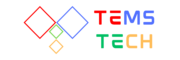


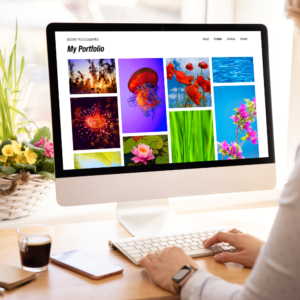


Reviews
There are no reviews yet.