At Tems Tech Solutions (TTS), we provide specialized services to Plan User Experience (UX) Design for Virtual Reality (VR), focusing on creating immersive and intuitive interactions tailored to VR environments. Designing for VR requires a different approach from traditional 2D platforms to ensure that users can interact naturally, navigate effortlessly, and stay engaged without fatigue or disorientation.
Our UX design plan takes into account the unique challenges and possibilities of VR to deliver a seamless and enjoyable experience for users.
Key Components of UX Design for VR:
-
User-Centric Interaction Design
- Intuitive Controls: Use natural gestures, voice commands, or controller inputs for interacting with virtual objects and navigating the environment. We prioritize ease of use, allowing users to intuitively pick up, manipulate, and interact with elements in the virtual world.
- 360-Degree Navigation: Design environments where users can comfortably look around and explore in 360 degrees without feeling lost or disoriented. Key features like teleportation and gaze-based navigation are implemented to reduce VR sickness.
- Minimal UI Distractions: Use spatial UI elements (e.g., menus that float in space or are attached to the user’s hand) to keep the interface clean and immersive. Avoid overloading the screen with traditional 2D interfaces that may break immersion.
-
Immersive Visual and Audio Cues
- 3D Audio Feedback: Implement spatial audio that provides real-time feedback on the user’s location within the VR space, helping them understand distance and direction through sound. Use audio to alert users to key actions or events.
- Visual Feedback: Design interactions where users receive visual cues, like objects highlighting when selectable or controllers vibrating upon interaction, to reinforce the sense of presence.
- Depth Perception and Scaling: Ensure that the virtual environment and objects within it feel correctly scaled, providing users with a natural sense of depth and spatial awareness.
-
Comfort and Accessibility
- Comfortable Movement: Ensure that navigation and movement are comfortable to prevent motion sickness. Options like teleportation, smooth locomotion, and adjustable speeds can be provided to users to suit their preferences.
- Ergonomic Design: Design VR interactions that consider the user’s physical limitations, preventing fatigue from prolonged interaction. Place frequently used controls or interfaces within comfortable arm’s reach in the virtual environment.
- Seated and Standing Experiences: Design the UX to work equally well for users in different physical states, allowing them to interact whether they are seated or standing.
-
User Engagement and Flow
- Immersive Storytelling: Leverage VR’s immersive nature by guiding users through an engaging story or scenario, creating a sense of flow where they feel fully absorbed in the learning experience.
- Clear Progression and Milestones: Provide clear indicators of user progress, such as visual checkpoints, task completion cues, or dynamic environments that change as users move through the experience.
- Gamification Elements: Incorporate game-like elements such as rewards, achievements, and challenges to motivate users and make the learning experience more enjoyable.
-
Minimizing VR Fatigue and Cognitive Load
- Session Length Management: Break experiences into shorter, manageable sessions, allowing users to absorb information and interact without feeling mentally or physically fatigued.
- Guided Interaction: Offer tutorials or tooltips that guide users on how to interact with objects or use the environment, reducing the cognitive load required to learn complex mechanics.
- Focus on Essential Information: Prioritize important information in the user’s field of view (FOV) to prevent information overload and keep users focused on key tasks.
-
Multi-User and Collaborative Experience Design
- Shared Spaces and Collaboration: Design for collaboration where multiple users can interact within the same virtual space, allowing for teamwork, discussions, or group-based learning activities.
- Avatars and Presence: Implement customizable avatars to represent users, allowing for identity and presence in virtual classrooms or collaborative sessions.
-
Prototyping and Usability Testing
- Prototype Creation: Create rapid prototypes and conduct early usability testing with real users to gather feedback and refine the VR UX design.
- User Testing in VR: Regularly test VR experiences with a target group of users to identify issues related to usability, comfort, and engagement. We refine the experience based on this feedback to ensure high user satisfaction.
Implementation Strategy:
-
Week 1-2: UX Research and Requirement Gathering
- Conduct user research to understand the target audience’s needs and expectations for VR experiences.
- Identify pain points and challenges specific to the use case (e.g., educational VR for LMS, medical simulations).
-
Week 3-4: Wireframing and Prototyping
- Create wireframes and 3D mockups of the virtual environment, user interface, and interaction elements.
- Develop low-fidelity VR prototypes for early feedback on interaction design and navigation flow.
-
Week 5-7: Interaction Design and UI/UX Refinement
- Implement core interactions and design spatial UI elements, ensuring they are easy to access and intuitive to use.
- Integrate audio and visual feedback for a more immersive experience.
-
Week 8-10: Usability Testing and Iterations
- Conduct usability tests with real users, focusing on comfort, ease of interaction, and overall user satisfaction.
- Refine the design based on feedback and iterate until the experience is smooth and user-friendly.
-
Week 11-12: Final Testing and Optimization
- Test for performance issues, visual clarity, and interaction accuracy. Ensure that all components are optimized for smooth operation on various VR platforms.
- Finalize the UX design, ensuring accessibility and comfort for all users.
At Tems Tech Solutions, we ensure that your VR UX design is tailored to meet the specific needs of your audience while maximizing engagement, comfort, and ease of use in a virtual environment.
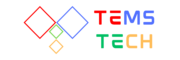





Reviews
There are no reviews yet.