At Tems Tech Solutions (TTS), we believe that user experience is central to any successful product. Our service to Enhance User Interface Based on Feedback takes a user-centric approach to refine your VR plugin or software interface by addressing real-world feedback, ensuring the interface is intuitive, visually appealing, and aligned with user expectations.
Key Features:
-
User Feedback Analysis: Collecting and analyzing feedback from end-users, stakeholders, and usability testing, including:
- Aggregating feedback from multiple sources (surveys, usability tests, user interviews) to understand pain points and areas of improvement.
- Prioritizing feedback based on frequency and impact to ensure the most critical issues are addressed first.
-
UI/UX Improvements: Implementing changes to the user interface and experience based on the feedback, including:
- Refining navigation to make it more intuitive and accessible, ensuring that users can easily interact with the VR content or software.
- Redesigning cluttered or confusing layouts, simplifying complex screens, and improving the overall visual hierarchy.
-
Interaction Enhancements: Improving how users interact with the application, including:
- Tweaking or adding new controls based on user preferences, such as customizing gestures, gaze controls, or hand controller inputs in VR environments.
- Ensuring that interaction flows (e.g., login processes, content access) are smooth, quick, and user-friendly.
-
UI Component Customization: Enhancing individual UI elements to improve aesthetics and functionality, including:
- Updating buttons, icons, and menus to be more visually distinct and aligned with user preferences.
- Improving text readability by adjusting font size, color contrast, and placement, ensuring accessibility for all users.
-
Responsiveness and Accessibility: Ensuring that the UI works well across different devices and is accessible to users with varying needs, including:
- Optimizing the interface for different screen sizes, resolutions, and VR devices (e.g., mobile, desktop, Oculus, HTC Vive).
- Incorporating accessibility features such as adjustable text sizes, alternative input methods, and color-blind friendly design options.
-
UI Performance Optimization: Improving the performance of the UI to ensure that it loads quickly and responds smoothly to user inputs, including:
- Streamlining animations, transitions, and content rendering to prevent lag and ensure that users have a fluid experience.
- Optimizing asset sizes (e.g., images, icons) to reduce load times and enhance overall UI responsiveness.
-
Iterative UI Refinement: Continuously refining the interface based on further user feedback and testing, including:
- Conducting A/B tests to evaluate the effectiveness of design changes and gather additional insights from users.
- Iterating on design improvements until user satisfaction is achieved, and usability goals are met.
-
Testing and Validation: Running usability tests after implementing changes to validate that the feedback has been effectively addressed, including:
- Gathering user feedback on the improved interface to ensure that it meets expectations and resolves previous issues.
- Testing the new UI for functionality, accessibility, and device compatibility to ensure a consistent experience across platforms.
Benefits:
- Improved User Satisfaction: By enhancing the interface based on real-world feedback, users will have a more enjoyable and efficient experience, leading to increased satisfaction and engagement.
- Intuitive Navigation: Refining the interface makes navigation easier and more intuitive, reducing frustration and ensuring that users can access features quickly.
- Higher Retention: A better user experience helps retain users by making the software or VR environment more accessible, enjoyable, and user-friendly.
Partner with Tems Tech Solutions (TTS) to enhance your user interface based on feedback, creating a refined, intuitive, and visually appealing experience that resonates with your users.
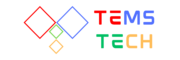
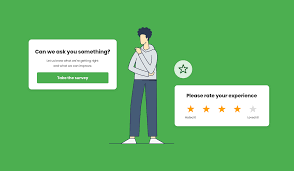




Reviews
There are no reviews yet.