At Tems Tech Solutions (TTS), we know that a seamless installation and setup process is key to the successful deployment of any plugin. Our service to Create a Technical Guide for Plugin Installation and Setup provides a comprehensive, step-by-step manual for IT teams and administrators to install and configure the VR plugin efficiently.
Key Features:
-
System Requirements and Prerequisites: Outlining the necessary hardware and software requirements for the plugin, including:
- Minimum and recommended hardware specifications for servers, VR devices, and user workstations.
- Required operating systems, compatible browsers, and supported versions of Moodle or other LMS platforms.
- A list of dependencies such as specific PHP versions, database configurations, or third-party libraries.
-
Download and File Preparation: Providing detailed instructions for obtaining the plugin files, including:
- Directions on where to download the latest version of the plugin and verifying the integrity of the download (e.g., checksum).
- Instructions on extracting and preparing the plugin files for installation.
-
Installation Steps for Moodle (or LMS): Offering a step-by-step guide to installing the plugin into Moodle or other LMS platforms, including:
- Accessing the Moodle admin panel and navigating to the Plugin Installer.
- Uploading the plugin files to the correct directory (e.g., Moodle’s
/modfolder) and configuring file permissions. - Running the installation script within Moodle to complete the installation, with screenshots or command-line examples for clarity.
-
Database Configuration: Providing instructions for configuring the plugin’s database, including:
- Steps to create new database tables or modify existing ones to store VR content and user interactions.
- Information on optimizing the database for performance and scalability, including recommended indexing and table structures.
- Tips for troubleshooting common database issues during the setup process, such as incorrect permissions or connection errors.
-
Plugin Configuration in Moodle: Detailing how to configure the plugin settings within Moodle’s admin panel, including:
- Adjusting global settings for VR content upload limits, session timeouts, and multi-user interactions.
- Enabling integration with Moodle’s gradebook, activity modules, and reporting tools.
- Setting up role-based access controls to define which users (instructors, admins, students) can upload, manage, or access VR content.
-
Integration with External Systems: Explaining how to integrate the VR plugin with other systems, including:
- Configuring APIs for communication between the VR plugin and external systems like authentication services (e.g., OAuth, SSO).
- Instructions for linking the plugin to cloud storage platforms or other media repositories for handling large VR assets.
- Guidance on integrating VR content into Moodle’s existing quiz or assignment modules for seamless assessment workflows.
-
Device Compatibility and Setup: Ensuring the plugin works smoothly with various VR hardware devices, including:
- Setting up the VR plugin to detect and support different VR headsets (e.g., Oculus Rift, HTC Vive, mobile VR solutions).
- Configuring device-specific settings for optimal performance, including resolution settings, interaction modes (e.g., hand controllers, gaze tracking), and tracking systems.
- Testing device compatibility to verify proper functionality with the plugin and troubleshooting common issues.
-
Content Upload and Storage Configuration: Detailed instructions on how to upload, store, and manage VR content, including:
- Configuring upload paths and file storage systems, ensuring that VR assets (e.g., 3D models, 360-degree videos) are stored securely.
- Managing file size limits, storage quotas, and backups for VR content within Moodle or linked cloud storage.
- Tips for optimizing storage for large VR files, including compression strategies and automatic content management systems.
-
Security Configuration: Ensuring that the plugin is installed securely, including:
- Configuring user roles and permissions to control access to sensitive VR content and settings.
- Enabling SSL/TLS encryption for secure data transmission between the server and user devices.
- Tips for securing the server where the plugin is installed, including database access restrictions and firewall settings.
-
Testing and Validation: Providing instructions for testing the installation and configuration, including:
- Running tests to ensure that all plugin features are working correctly, including content upload, rendering, and user interactions.
- Conducting performance tests to verify the system can handle the expected load of users and VR content.
- Documenting any known limitations or incompatibilities discovered during testing.
-
Post-Installation Troubleshooting: Offering guidance for addressing common issues that may arise during or after installation, including:
- Resolving plugin conflicts with other installed Moodle plugins.
- Debugging server or database errors that prevent the plugin from functioning correctly.
- Addressing compatibility issues with different VR devices or operating environments.
-
Ongoing Maintenance and Updates: Explaining how to keep the plugin updated and maintained, including:
- Steps for applying updates to the plugin as new versions are released, including backing up the system beforehand.
- Guidance on monitoring system logs for errors or performance issues that may require attention.
Benefits:
- Streamlined Installation Process: A step-by-step technical guide ensures that administrators can quickly and accurately install the plugin, reducing downtime and deployment errors.
- Secure and Optimized Setup: Following best practices for security and performance ensures the plugin runs efficiently while safeguarding sensitive user data.
- Future-Proof Integration: Clear instructions on integration and updates provide a robust foundation for ongoing use and scalability.
Partner with Tems Tech Solutions (TTS) to create a comprehensive technical guide for the installation and setup of your VR plugin, ensuring a smooth deployment and optimal performance.
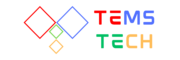





Reviews
There are no reviews yet.