At Tems Tech Solutions (TTS), we carefully select the most suitable AR Software Development Kits (SDKs) and tools to ensure the successful development of your AR plugin for Moodle. Our selection process considers factors such as functionality, compatibility, ease of use, community support, and future scalability. By utilizing the right technologies, we create a robust and immersive AR experience that integrates seamlessly with the Moodle environment.
Key Features of Our AR SDK and Tool Selection Service:
-
Assessment of Project Requirements: We begin by assessing the specific requirements of your AR plugin, including the desired features, target audience, and expected user experience. This helps us determine which SDKs and tools will best meet your needs.
-
Evaluation of Popular AR SDKs:
- ARCore (Google): Ideal for Android devices, enabling high-performance AR experiences by utilizing motion tracking, environmental understanding, and light estimation.
- ARKit (Apple): Designed for iOS devices, providing advanced features like facial tracking, 3D object detection, and real-world object anchoring for engaging AR experiences.
- Vuforia: A widely used cross-platform AR SDK that supports a range of devices and provides robust features for image recognition, object tracking, and cloud recognition.
- Unity with AR Foundation: For developers looking to create multi-platform AR applications, Unity with AR Foundation provides a powerful environment to build and deploy AR experiences across both iOS and Android.
- WebXR: If a web-based solution is preferred, WebXR allows the creation of AR experiences directly in the browser, making it easily accessible for users on different devices.
-
Consideration of Development Tools:
- Unity: A versatile game engine that supports both AR and VR development, with a rich asset store and community support for creating immersive experiences.
- Blender: For creating and editing 3D models and animations, Blender is a powerful open-source tool that integrates well with various AR SDKs.
- Visual Studio: Essential for coding and debugging, especially when working with C# and Unity for AR development.
- Figma or Adobe XD: For designing the user interface (UI) and user experience (UX), these tools help create wireframes and prototypes that align with the AR content.
-
Integration with Moodle: We evaluate how well each selected SDK or tool integrates with Moodle, ensuring that the AR plugin can communicate effectively with Moodle’s APIs and utilize its data structures.
-
Future Scalability and Support: We consider the long-term viability of the selected SDKs and tools, ensuring that they have active development, community support, and resources for troubleshooting and learning.
-
Cost-Effectiveness: We analyze the cost implications of using specific SDKs and tools, including licensing fees, potential development costs, and ongoing maintenance.
By selecting the most appropriate AR SDKs and tools, we ensure a streamlined development process and a high-quality user experience for the AR plugin integrated within Moodle.
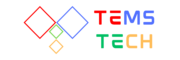



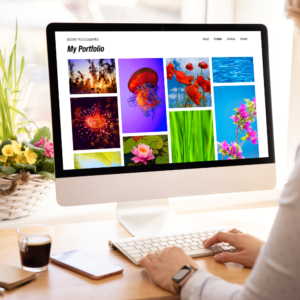

Reviews
There are no reviews yet.