At TEMS Tech Solutions (TTS), we provide comprehensive setup and configuration of essential plugins for financial analysis and data management in WordPress. Our service ensures that your site is equipped with the tools necessary to handle complex financial data securely and efficiently while providing advanced reporting and analytics features.
Key Plugins We Set Up:
1. WPDataTables – Financial Data Management
- A powerful plugin for creating responsive financial tables, charts, and data visualizations.
- Allows you to manage large sets of financial data and display them in interactive tables or charts.
- Features include:
- Import data from Excel, CSV, Google Sheets, or MySQL databases.
- Create financial reports, portfolio summaries, and data tables.
- Enable front-end editing for updating financial records directly from your website.
2. WooCommerce – E-commerce and Financial Transactions
- Essential for businesses that manage financial transactions and sell financial services or products online.
- Configure WooCommerce to manage invoices, transaction records, and payment gateways.
- Integrate with third-party tools for subscription management, invoicing, and accounting (e.g., QuickBooks, Xero).
3. WPForms – Data Collection and Financial Forms
- Create financial forms for lead capture, surveys, financial consulting inquiries, and data submission.
- Set up custom financial calculators or quote forms using dynamic fields.
- Securely collect sensitive financial information using encryption and secure submissions.
4. Advanced Custom Fields (ACF) – Custom Financial Data Fields
- Create custom fields and templates for financial reports, client profiles, or investment portfolios.
- Easily add, store, and manage financial data (such as stock prices, currency rates, or financial ratios) in WordPress custom post types.
- Enhance data management by structuring and organizing complex datasets for easier retrieval and display.
5. Elementor or Beaver Builder – Data Visualization and Reporting
- Use page builder plugins to create custom financial dashboards with data visualization widgets.
- Integrate financial data from WPDataTables or external sources (e.g., APIs, spreadsheets) to create charts, graphs, and live reports.
- Customize layouts to present financial trends, portfolio performance, or stock market analysis with interactive components.
6. UpdraftPlus – Backup and Data Security
- Ensure secure backups of all financial data and website content.
- Set up automated backups to cloud storage services (Google Drive, Dropbox) for easy recovery in case of data loss or server issues.
- Include database backups for all financial and client data to ensure compliance with data security standards.
7. WP-Security Audit Log – Audit Trail for Financial Data
- Track changes made to financial data, transaction records, or reports within WordPress.
- Generate detailed logs of who edited, deleted, or added financial records.
- Ensure accountability and transparency for managing sensitive financial information.
8. MonsterInsights – Financial Traffic and User Analytics
- Set up advanced Google Analytics tracking to monitor how users engage with financial content, tools, or calculators.
- Track e-commerce conversions, customer acquisition costs, and other financial KPIs (Key Performance Indicators).
- Generate reports that help analyze customer behavior, purchase patterns, or user activity related to financial services.
9. GravityView – Financial Data Display and Management
- Display financial form entries from Gravity Forms in an organized and interactive layout.
- Use it to manage and display client portfolios, financial reports, or transactional data securely on the front-end.
- Filter and sort financial data based on user-defined criteria, allowing easy access to the most relevant information.
10. WP All Import – Data Import and Export for Financial Systems
- Import financial data from external systems (CSV, XML) into WordPress.
- Export WordPress data into spreadsheets or other financial software for further analysis or reporting.
- Automate the import/export process, ensuring your financial data is always up-to-date with minimal manual intervention.
11. Google Sheets Integration – Real-Time Financial Data Synchronization
- Integrate WordPress with Google Sheets for real-time updates of financial data.
- Automatically pull data from Google Sheets into WordPress for analysis or reporting.
- Useful for teams managing live financial data, stock prices, or portfolio performance tracking.
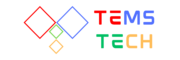





Reviews
There are no reviews yet.