At Tems Tech Solutions (TTS), we understand that compatibility across multiple versions of Moodle is essential to ensure seamless integration and functionality of your VR plugin. Our service to Test the Plugin’s Compatibility with Various Moodle Versions ensures that your VR plugin works reliably across different versions of Moodle, providing a consistent experience for all users.
Key Features:
-
Comprehensive Version Compatibility Testing: Developing a testing plan that covers all relevant Moodle versions, including:
- Identifying and selecting the specific Moodle versions to be tested based on user needs and platform support.
- Establishing success criteria for plugin functionality, performance, and UI consistency across different Moodle versions.
-
Backward Compatibility Testing: Ensuring that the VR plugin remains functional on older Moodle versions, including:
- Testing for deprecated functions or features in older versions that may affect the plugin’s performance.
- Verifying that all core features of the VR plugin (e.g., content rendering, user interactions) work as expected on earlier Moodle releases.
-
Forward Compatibility Testing: Preparing the plugin for future Moodle versions, including:
- Testing with pre-release or beta versions of Moodle to identify potential compatibility issues.
- Ensuring that the plugin’s architecture can adapt to new Moodle updates without significant changes.
-
Cross-Version Functional Testing: Testing core functionalities across different Moodle versions to ensure consistent performance, including:
- Verifying VR content upload, playback, interaction, and assessment features across multiple Moodle versions.
- Ensuring that all settings, configurations, and access controls behave correctly on different versions.
-
UI/UX Consistency Check: Ensuring that the VR plugin’s user interface and experience remain consistent across Moodle versions, including:
- Checking for any UI discrepancies or layout issues that might arise due to differences in Moodle’s core styling or theme support.
- Validating the functionality of VR controls and navigation to ensure smooth user interactions on all versions.
-
Performance Evaluation: Assessing the performance of the plugin on various Moodle versions to identify any slowdowns or issues, including:
- Testing load times, content rendering speeds, and user interaction responsiveness across versions.
- Identifying any performance bottlenecks that might arise from version-specific Moodle changes.
-
Issue Reporting and Fixes: Documenting any compatibility issues identified during testing, including:
- Providing detailed bug reports with descriptions, steps to reproduce, and recommendations for resolving version-specific issues.
- Collaborating with developers to apply fixes and re-test the plugin for compatibility.
Benefits:
- Seamless Integration: Ensuring compatibility across multiple Moodle versions provides a smooth user experience regardless of the version being used.
- Future-Proof Plugin: Testing for future Moodle releases helps prepare the plugin for upcoming updates and reduces the risk of disruptions after platform upgrades.
- Reduced Support Issues: By ensuring the plugin works across all versions, you minimize the likelihood of user complaints and technical support requests related to version incompatibility.
Partner with Tems Tech Solutions (TTS) to test your plugin’s compatibility with various Moodle versions, ensuring consistent and reliable functionality for all users, regardless of the platform version.
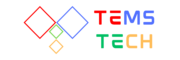
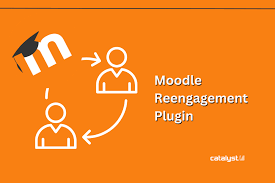




Reviews
There are no reviews yet.